Use your Brother ScanNCut machine to add a touch of glam to craft projects
What you need...
- Brother ScanNCut CM900
Rhinestone Starter Kit
Card: coloured, patterned
Fabric, patterned
Tote bag (optional)
Adhesives
instructions
-
Bedazzle a tote bag - 1 Use a cotton tote or make your own from two panels of 6cm wide fabric strips joined together in a log cabin design with a square of denim in the centre. Line the panels, then sew to make a bag and add handles.
2 Press the bag well and, while it is warm, lay the butterfly rhinestone design onto the fabric at an angle. Iron in place, allow to cool and peel away the transfer sheet to reveal the sparkling motif. -
Create a matching tag - 1 Use preloaded tag shape BA-A170 and resize to 10.5cm long. Make one from navy card, increase the size slightly and create another from blue, then a third slightly larger tag from pale green. Layer and punch a small hole in the point.
2 Fill one half of the butterfly rhinestone template with blue gems and check they are all facing up. Rub the sticky sheet over and transfer the design to the tag. Cover with a cloth and fuse the gems onto the tag with a dry iron. Thread organza ribbon through the top. -
Craft a personalised greeting - 1 Make a cream top-fold blank, 15cm x 18cm. Take card, 14cm x 17cm, and cover with patterned fabric or paper, folding the excess to the reverse and securing with double-sided tape. Glue the panel to the centre of the card.
2 Arrange the butterfly rhinestone design in the centre of the ScanNCut layout screen and add a scalloped circle, 12.5cm wide, around it. Cut the design from blue paper and layer onto a green circle, 13cm wide, then fix to the top centre of the card so it hangs over by 4cm.
3 Select font FO-W012; Cairo from the ScanNCut Canvas application and type out your greeting, resizing it to 1.5cm high. Send to the machine and add a rectangle, 2.3cm x 13cm, around the text. Cut from pale green card and save the reversed image plus the centres of the letters.
4 Select the AR-K017 decorative banner and resize to 17cm wide, then cut from blue paper. Enlarge the banner slightly and cut another from navy card. Layer the two so they are slightly offset. Use foam pads to fix across the bottom of the card.
5 Glue the reversed wording to a navy card, 2.5cm x 13cm and add the letter centres carefully. Place the sentiment in the middle of the banner.

The Brother ScanNCut Rhinestone Starter Kit includes 100 patterns and approximately 1,900 gems. Perfect for producing gorgeous designs for all your crafting projects. £59.99, createandcraft.com
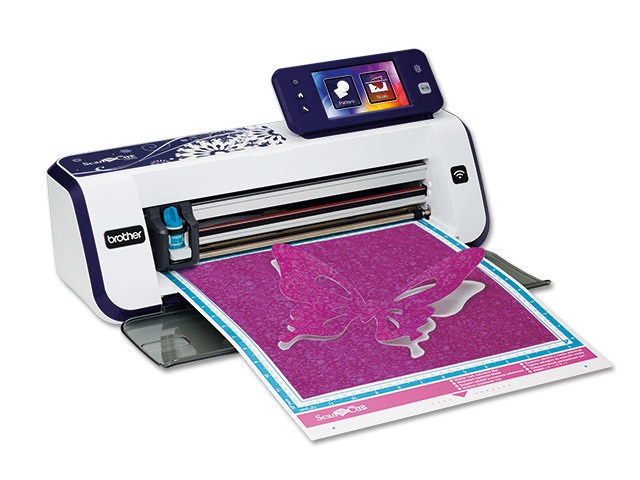
You can also scan any image or sketch, then precisely cut the shapes or outlines using the ScanNCut CM900. £499, createandcraft.com


































