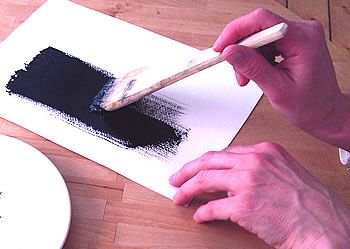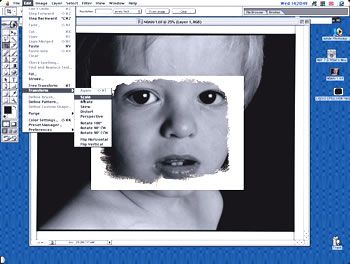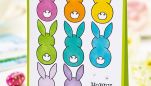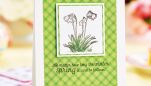Use your computer to transform digital photos into works of art, simply and effectively
What you need...
- Paper, handmade
Paint, acrylic, black
Paintbrush, large, wide
Flatbed scanner
instructions
-
Liquid Emulsion - Liquid photographic emulsions have been used by fine-art photographers for many years to produce images with a wonderful textured effect. This is achieved by painting the light-sensitive liquid onto a suitable substrate under darkroom conditions, then exposing and developing it like a normal black-and-white print. Handmade paper is the most common material used for this process, but glass, wood, metal, fabric and even objects such as pebbles are suitable.
The only downside of using liquid emulsion is that it takes time, it is expensive and it can be a rather hit-and-miss affair. Luckily, a similar effect can be easily achieved using digital techniques, and at a fraction of the investment in both time and money. -
Step by Step - Paint a sheet of handmade art paper with black acrylic, using rough brush strokes. Apply the paint first vertically, then horizontally to ensure even coverage and give a nice ragged edge. Once the paint is fully dry, scan your mask at high resolution.
The example created for this project measured 20cm x 16cm and was scanned using an A4 flatbed scanner to give an output size up to 40cm x 32cm at 300dpi. Increase the contrast on the pre-scan to make sure the colour is jet-black, and tweak Levels on the high-res scan for the same reason.
You now need to combine the mask with your chosen image. To do this in Photoshop, choose Select>All, then Edit>Copy. Next, double-click your photographic image, choose Select>All, then Edit>Paste.
The mask is now over the photograph. To show the image through the mask, go to Layer>LayerStyle>Blending Options>Lighten.
With the photograph now visible through the mask, save what you have done so far, then select Edit>Transform>Scale so you can drag the edges of the mask out as far as necessary to achieve the desired effect.
The A-Z of Creative Digital Photography', by Lee Frost, features easy, step-by-step instructions on creating a variety of effects with your pictures, from adding text and hand colouring, to merging images, border effects and much more. Published by David & Charles and priced at £14.99, it is available from all good bookshops.
To purchase a copy directly online, go to: http://www.davidandcharles.co.uk